Inviting others to join your wiki
To invite others to join your wiki, open the wiki administration page.
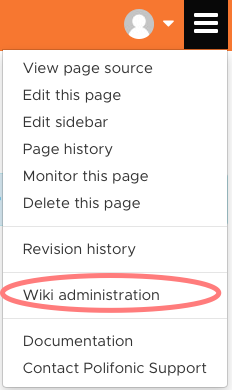
Once on that page, click on User management to expand that menu, then click on Users to open the admin users page.
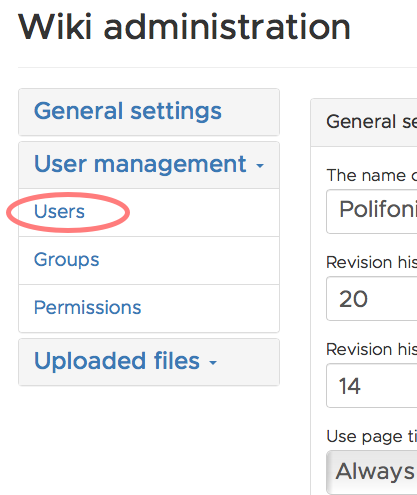
The admin users page lists all the users currently signed up or invited to your wiki. Click on the Invite button at the top right of the screen. This displays a text box where you can enter the email addresses of the people you want to invite to join your wiki.
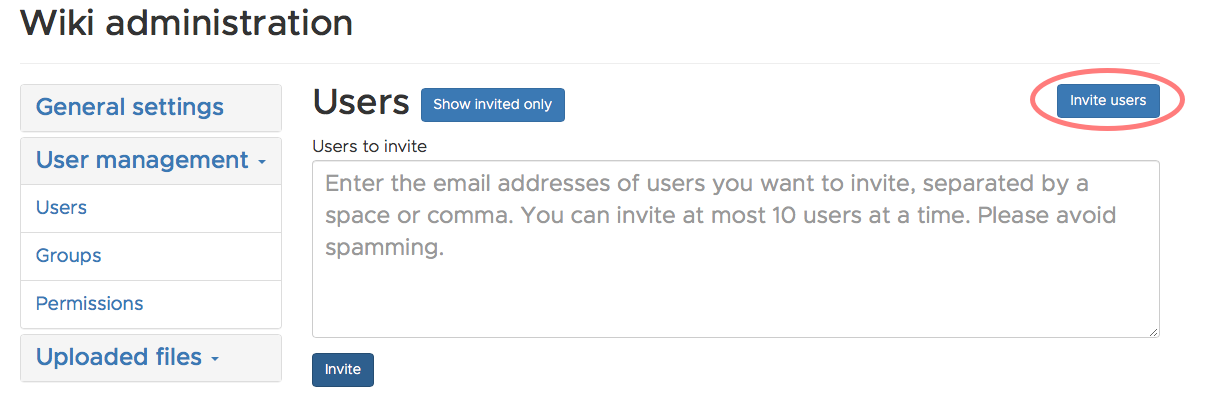
Email addresses can be separated by spaces, commas, semi-colons or carriage returns (in any number and combination). Once done, press the Invite button below the text field.
The invitees will appear listed in the admin users page. You can filter the list of users on this page to invitees only by clicking on the Show invited only at the top of the page.
Shortly thereafter, Polifonic will send an email to each email address you listed. Each invitee will receive an email containing a link to sign up on your wiki. They will also see the option to decline your invitation. When they sign up, their entry in the admin users page will be displayed as a full user.
You can grant permissions to any invitee. This ensures that they will enjoy these permissions as soon as they sign up.
You can also promote an invitee to admin user status.
Restrictions
Please note the following restrictions:
No SPAM
Do not SPAM. Make sure that the people you invite have expressed a desire for such an invitation.
You can invite a maximum of 10 persons at a time.